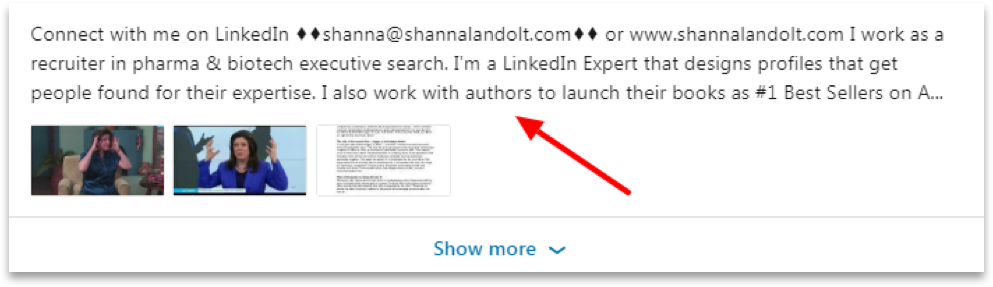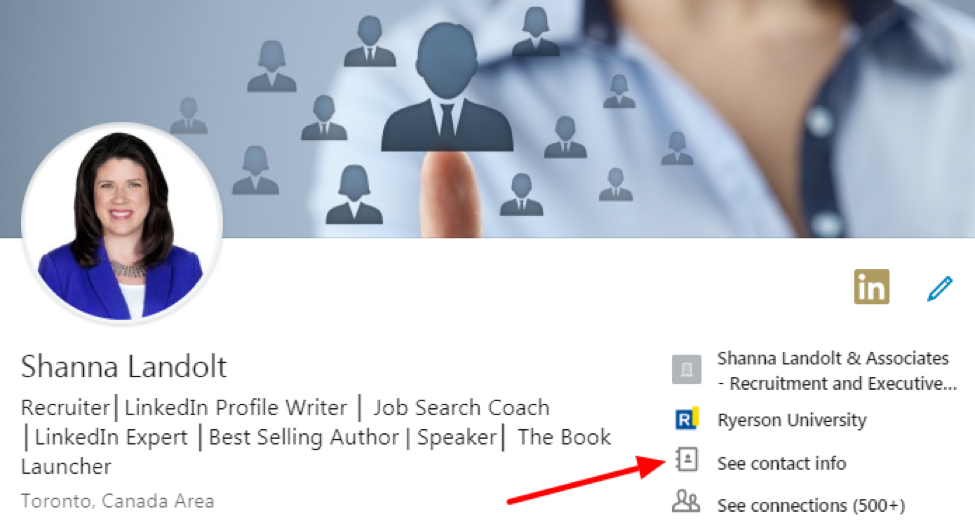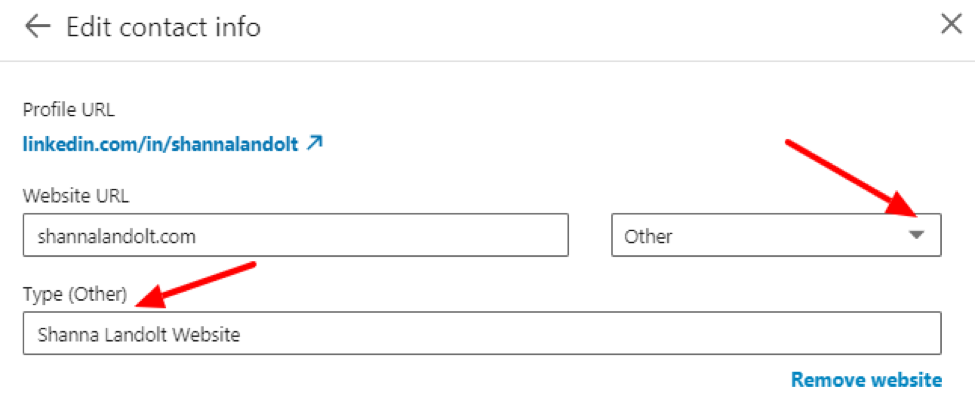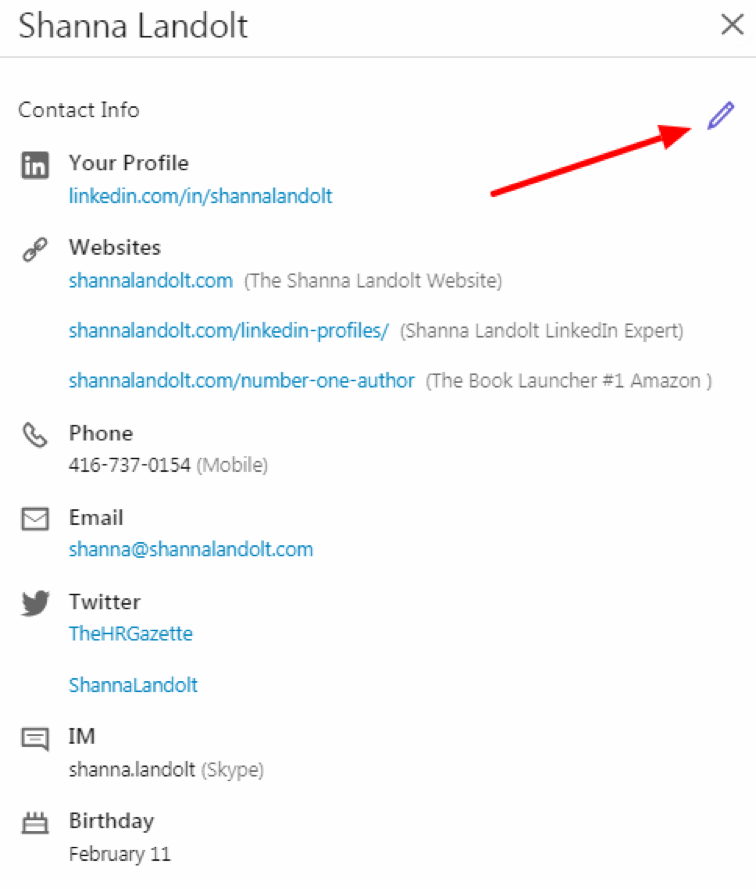More Changes to LinkedIn and What You Should Do
Introduction section
The Introduction section of your LinkedIn Profile has had a makeover recently. Your professional headline is now on the left below your name. Your Current Company, Education, Contact Information and Connections are on the right. This is the perfect time for you to check your LinkedIn Profile and make sure that it includes the most recent information. Here are the important things to look at…. Your headline is now on the left hand side. Don’t make the common mistake of letting LinkedIn default to your current job title on your headline. Your headline is one of the most important areas of LinkedIn when it comes to Keywords and being found in searches. You have 120 characters. Brainstorm and use all of the keywords that someone might use to find you. There are multiple ways to describe what you do other than just your job title. Here are some examples of great headlines:
Biotechnology & Pharmaceutical Industry │Business Intelligence│Business Analytics│Customer Insights │Training │ Sales
Regional Business Manager │Senior Brand Manager │ Consumer Packaged Goods │ CPG│ Food & Beverage │ Consumables
Vice President, Field Integration & Operations │HR │People & Leadership Development
General Manager | Artificial Intelligence | Machine Learning | Board Director | Speaker
Windows Deployments │Microsoft Office 365 │ Windows Server │Palo Alto │ IT Contractor │IT Consultant │Freelancer
Contact Information:
You can find your contact information by clicking on See contact info Then choose the pencil icon to edit your contact information.
Websites
When you add a URL choose Other from the dropdown menu. This allows for you to personalize the name of the website. Otherwise it will just default to “Company” or “Personal” without expressing your brand.